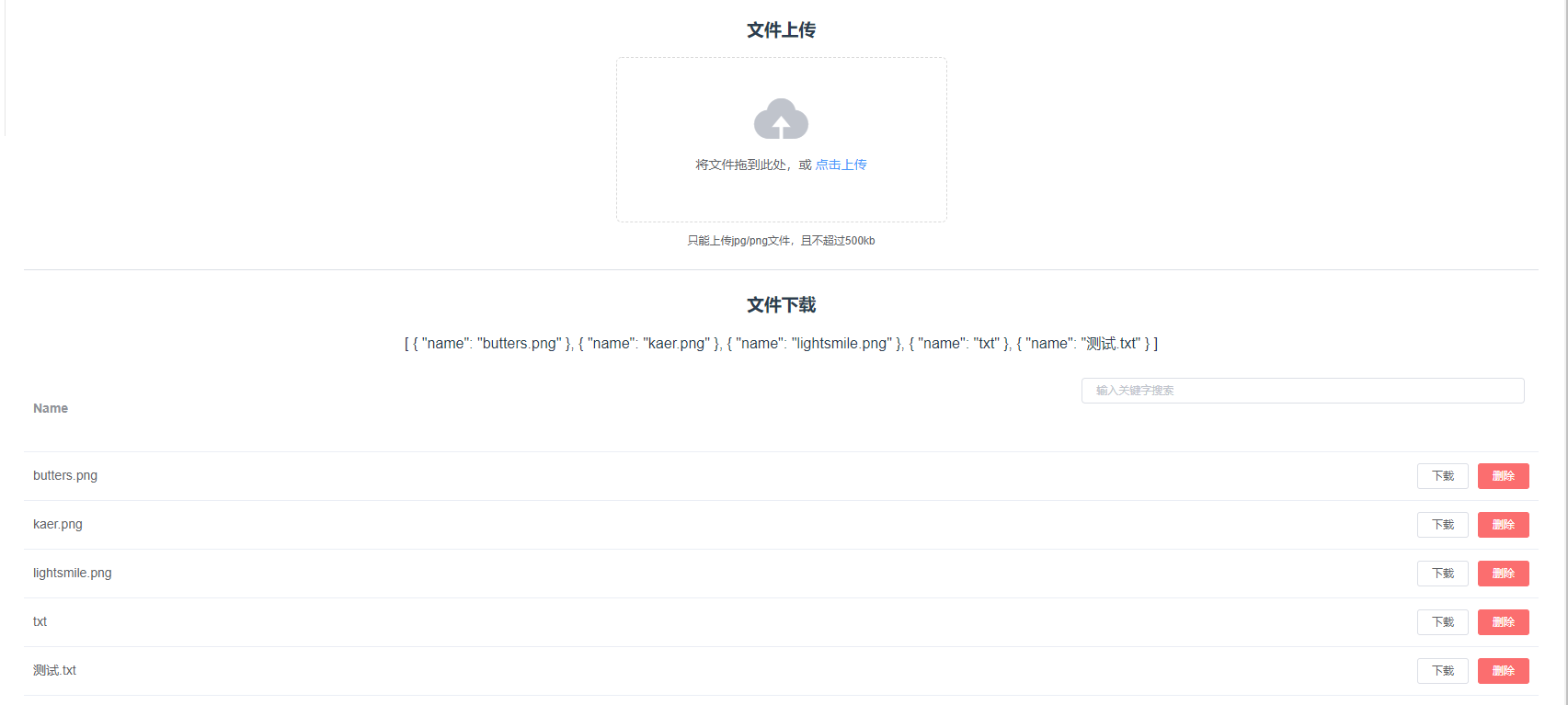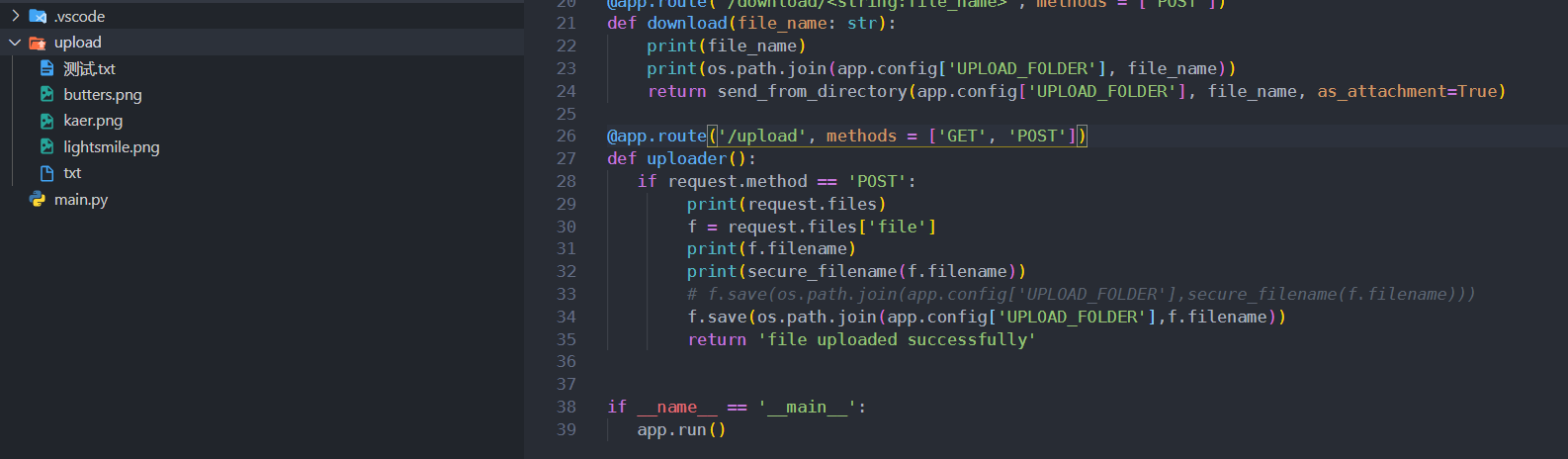0.前言
自己尝试着用Vue+Flask实现了下文件上传下载的功能,初步试验成功可行~
1.后端代码
import os
from flask import Flask, render_template, request, jsonify, send_from_directory
from werkzeug.utils import secure_filename
from flask_cors import CORS
app = Flask(__name__)
CORS(app, supports_credentials=True)
app.config['UPLOAD_FOLDER'] = 'upload'
for file in os.listdir(app.config['UPLOAD_FOLDER']):
print(file)
@app.route('/file_list', methods = ['GET', 'POST'])
def file_list():
return jsonify({
'file_list': [{'name': name} for name in os.listdir(app.config['UPLOAD_FOLDER'])]
})
@app.route('/download/<string:file_name>', methods = ['POST'])
def download(file_name: str):
print(file_name)
print(os.path.join(app.config['UPLOAD_FOLDER'], file_name))
return send_from_directory(app.config['UPLOAD_FOLDER'], file_name, as_attachment=True)
@app.route('/upload', methods = ['GET', 'POST'])
def uploader():
if request.method == 'POST':
print(request.files)
f = request.files['file']
print(f.filename)
print(secure_filename(f.filename))
# f.save(os.path.join(app.config['UPLOAD_FOLDER'],secure_filename(f.filename)))
f.save(os.path.join(app.config['UPLOAD_FOLDER'],f.filename))
return 'file uploaded successfully'
if __name__ == '__main__':
app.run()
2.前端代码
<template>
<div>
<h3>文件上传</h3>
<el-upload class="upload-demo" drag action="http://localhost:5000/upload" multiple>
<i class="el-icon-upload"></i>
<div class="el-upload__text">
将文件拖到此处,或
<em>点击上传</em>
</div>
<div class="el-upload__tip" slot="tip">只能上传jpg/png文件,且不超过500kb</div>
</el-upload>
<el-divider></el-divider>
<h3>文件下载</h3>
<p>{{file_list}}</p>
<el-table
:data="file_list.filter(data => !search || data.name.toLowerCase().includes(search.toLowerCase()))"
style="width: 100%"
>
<el-table-column label="Name" prop="name"></el-table-column>
<el-table-column align="right">
<template slot="header" slot-scope="{}">
<el-input v-model="search" size="mini" placeholder="输入关键字搜索" />
</template>
<template slot-scope="scope">
<el-button size="mini" @click="handleDownload(scope.$index, scope.row)">下载</el-button>
<el-button size="mini" type="danger" @click="handleDelete(scope.$index, scope.row)">删除</el-button>
</template>
</el-table-column>
</el-table>
</div>
</template>
<script>
import axios from "axios";
import fileDownload from 'js-file-download';
export default {
data() {
return {
tableData: [
{
date: "2016-05-02",
name: "王小虎",
address: "上海市普陀区金沙江路 1518 弄",
},
{
date: "2016-05-04",
name: "王小虎",
address: "上海市普陀区金沙江路 1517 弄",
},
{
date: "2016-05-01",
name: "王小虎",
address: "上海市普陀区金沙江路 1519 弄",
},
{
date: "2016-05-03",
name: "王小虎",
address: "上海市普陀区金沙江路 1516 弄",
},
],
search: "",
file_list: "",
};
},
methods: {
handleDownload(index, row) {
console.log(index, row);
const url = "http://localhost:5000/download"
var path = url + '/' + row['name']
axios.post(path, {}, {responseType: 'arraybuffer'}).then((res) => {
fileDownload(res.data, row['name']);
})
},
handleDelete(index, row) {
console.log(index, row);
},
get_file_list(){
const url = "http://localhost:5000/file_list";
axios.get(url).then((res) => {
console.log(res)
this.file_list = res.data["file_list"];
}).catch((err) => {
console.error(err);
});
}
},
created() {
this.get_file_list();
}
};
</script>
<style>
</style>
其中使用了axios、element-ui和js-file-download库。
5.效果